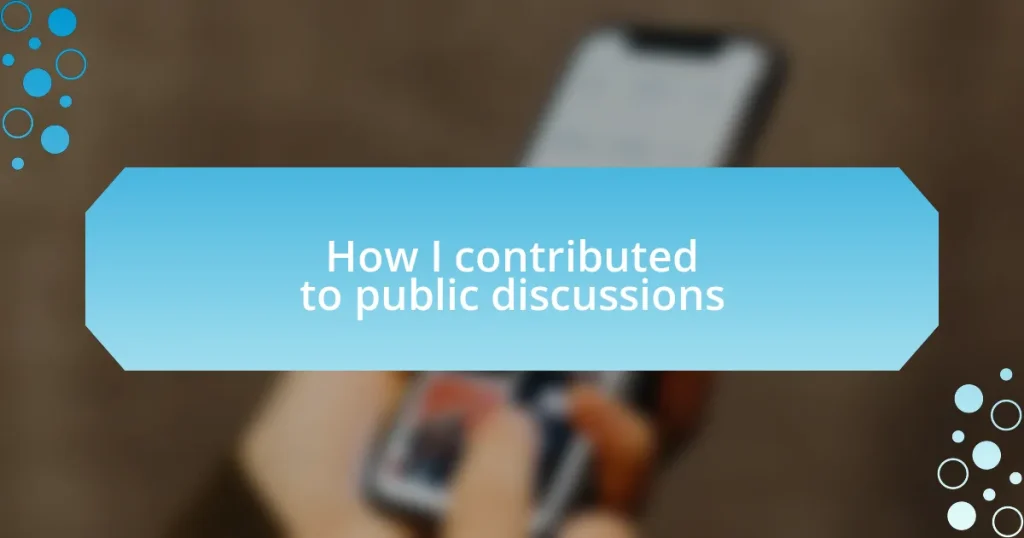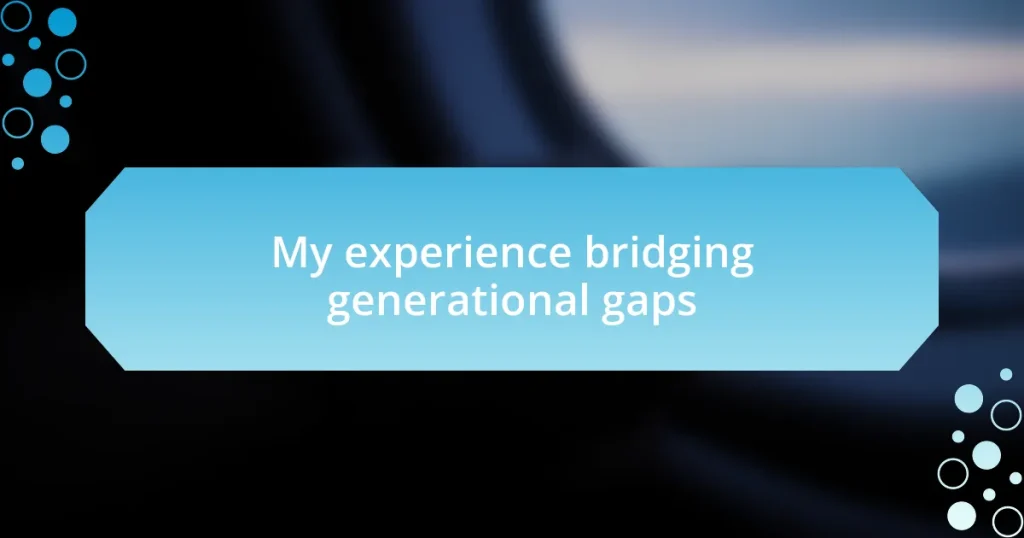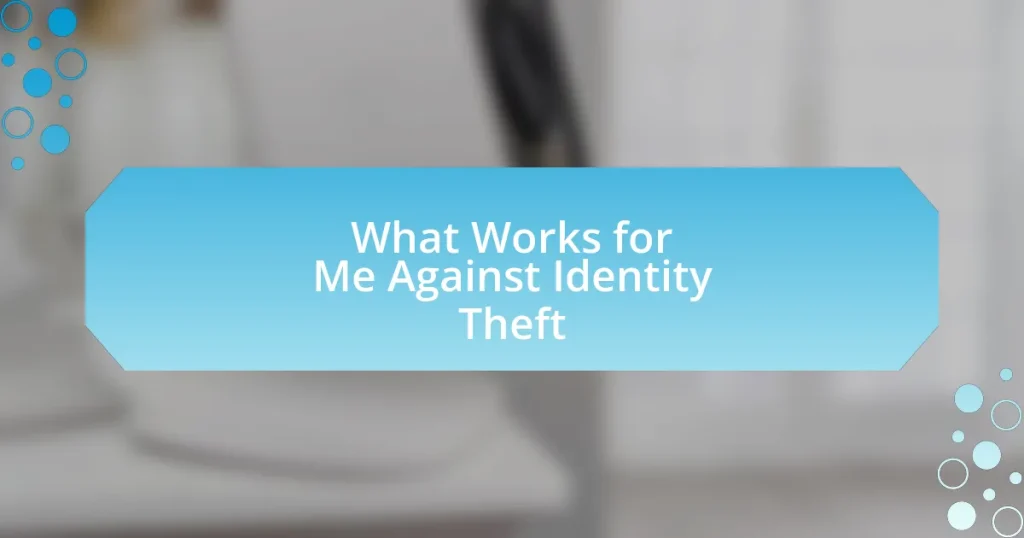Key takeaways:
- Social media poses risks such as account hacking, misinformation, and privacy concerns, making critical thinking essential.
- Setting clear privacy settings and limiting shared personal information can significantly enhance online safety.
- Using strong passwords and enabling two-factor authentication (2FA) are crucial for protecting social media accounts.
- Regularly reviewing social media activities and privacy settings helps maintain a positive online presence and prevents oversharing.

Understand Social Media Risks
Diving into social media, I often find myself reflecting on the extensive risks it entails. Just last year, a friend of mine had their account hacked, resulting in a cascade of unwanted posts and messages being sent to their entire network. It made me realize how quickly our online presence can be compromised, often without any warning.
One of the most unsettling risks is the prevalence of misinformation. I remember coming across a sensational article that spread like wildfire on my feed. It was shocking to me how quickly people jumped on the bandwagon, sharing articles without verifying facts. Have you ever caught yourself believing something only to find out it was completely untrue? It’s a reminder that critical thinking is essential when navigating online content.
Privacy is another area where many users overlook potential dangers. I’ve had moments where I was shocked to discover how much personal information I had shared publicly—information that could be easily exploited. Sometimes I wonder, are we too trusting with our data? Understanding how our information is used and who has access to it is crucial in safeguarding our online identities.
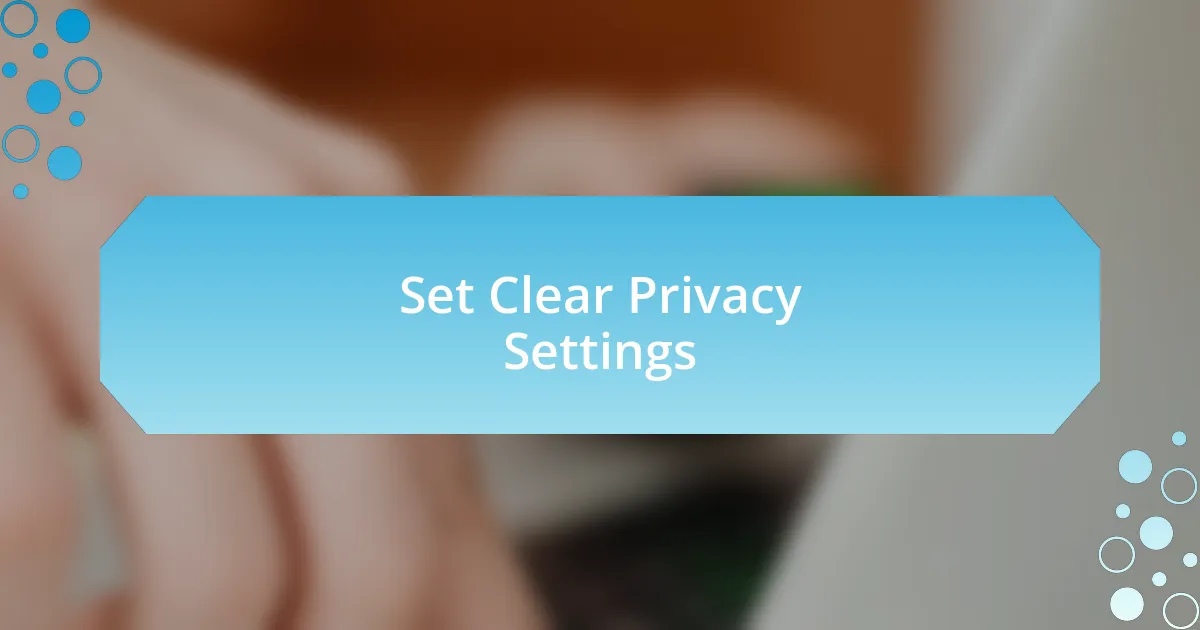
Set Clear Privacy Settings
Setting clear privacy settings is one of the most effective ways to protect yourself on social media. I vividly recall setting up my profiles for the first time; I felt overwhelmed by the options. One day, I discovered that my posts were visible to everyone, including people I didn’t want to share them with. That moment taught me the importance of reviewing my privacy settings regularly to ensure I’m sharing information solely with those I trust.
Here are key aspects to consider when configuring your privacy settings:
- Profile Visibility: Always double-check who can see your profile. Is it public, or is it limited to friends?
- Post Privacy: Decide who can see your posts. You can set this to ‘Friends,’ or ‘Only Me’ to control visibility.
- Friend Requests: Adjust your settings so that only people you know can send you requests, reducing unwanted connections.
- Location Sharing: Disable location tagging unless absolutely necessary. It’s often safer to keep your whereabouts private.
- App Permissions: Review third-party app access periodically. Some apps may require more information than you’re comfortable sharing.
By actively managing these settings, I feel much more in control of my online life and the information I share with the world.
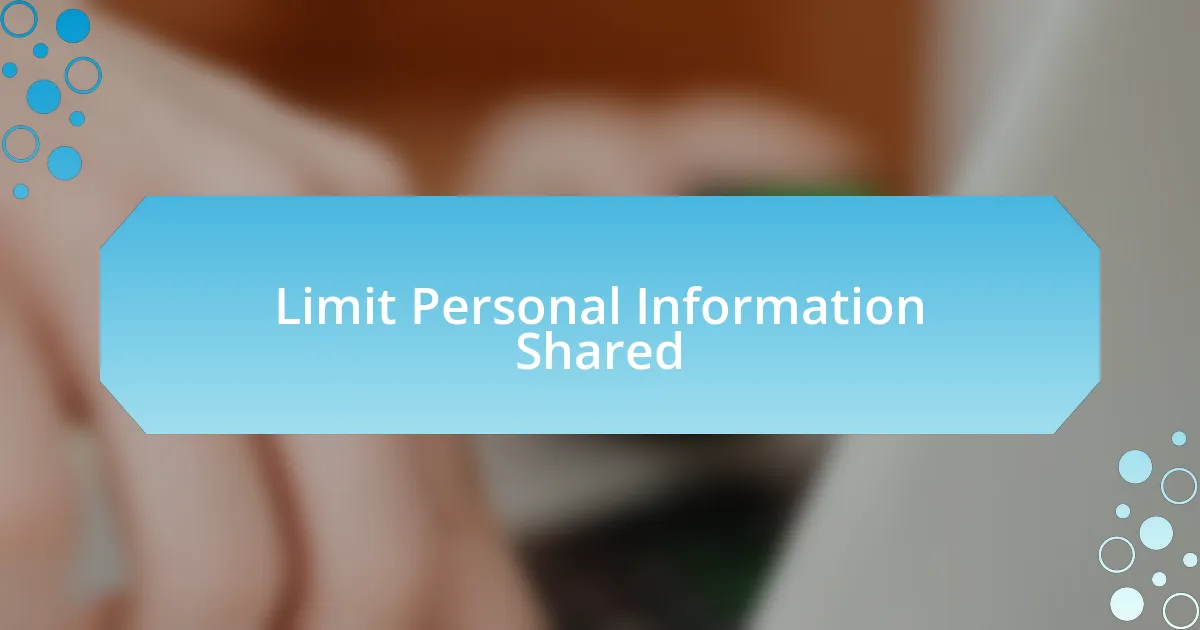
Limit Personal Information Shared
Limiting personal information on social media is crucial for maintaining your privacy. I remember the time I casually posted about my upcoming vacation, and soon enough, I got a message from someone I barely knew asking where I was headed. That moment hit hard; it dawned on me that sharing too many details can invite unwanted attention or even jeopardize my safety. Now, I consciously think before I post, ensuring that I only share what feels safe and appropriate.
I’ve learned that even seemingly harmless details can provide a roadmap to your life. For instance, sharing your birthday might seem innocuous, but it could lead to identity theft if someone combines it with other personal information. I recommend keeping your birthday off public profiles. Trust me; the extra year of privacy is worth the minor disappointment from not receiving those birthday wishes online.
Lastly, be mindful of the photos you share. I used to post candid shots of family gatherings, but I realized this could reveal information like your home address or daily routines. So, I’ve shifted to sharing fewer personal photos and instead focus on experiences that don’t compromise my or my family’s safety. This shift has given me peace of mind, allowing me to enjoy social media without the worry of oversharing.
| Type of Information | Consequences of Oversharing |
|---|---|
| Location Details | Can attract unwanted visitors or burglaries |
| Personal Milestones (e.g., birthdays) | Risk of identity theft |
| Family or Home Photos | Reveals personal routines and locations |

Use Strong Passwords and Security
Using strong passwords is your first line of defense against unwanted access to your social media accounts. I vividly remember when a friend of mine had her account hacked because she used “123456” as her password. It seemed simple enough to her at the time, but the repercussions were significant. Trust me, take a moment to create a complex password that combines letters, numbers, and symbols—it can save you a lot of stress later on.
When it comes to password security, it’s not just about creating a unique password. I’ve had times when I thought I could keep track of my passwords using my memory alone, and it backfired. I recommend using a reliable password manager. It securely stores all your passwords, making it easy to generate and retrieve strong ones whenever you need them. Isn’t it nice to have that kind of peace of mind?
Finally, enable two-factor authentication (2FA) wherever possible. This added layer of security requires not only your password but also a code sent to your phone. I set it up for my accounts after hearing about someone who lost everything to cybercriminals. With 2FA, even if someone gets my password, they still can’t access my account without that code. It’s a simple step that makes a huge difference. How reassuring is it to know you’ve taken extra measures to protect yourself online?
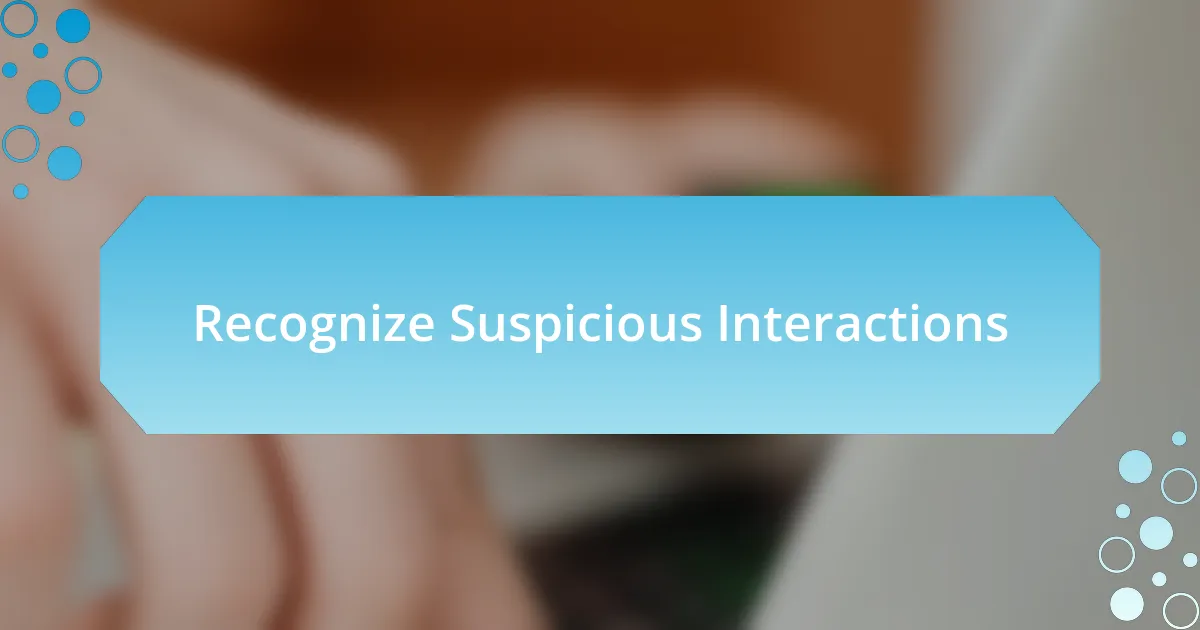
Recognize Suspicious Interactions
Recognizing suspicious interactions online can sometimes feel like a daunting task. I still remember receiving random friend requests from accounts with incomplete profiles and no mutual friends. It struck me as odd, and I took a moment to investigate. Turns out, those were likely fake accounts created with malicious intent. Trust your instincts; if something feels off, it probably is.
Another red flag is the way people communicate. I’ve noticed that genuine connections often have a certain warmth and engagement, while suspicious interactions may feel overly friendly or overly aggressive right off the bat. When I received a message from a seemingly friendly newcomer who immediately asked for personal details, I felt a chill. I had to remind myself that no true friend would rush me like that. Always question the intentions behind the words.
It’s also crucial to be aware of the frequency of interactions. If someone you barely know is messaging you constantly or sharing overly personal stories too soon, it’s a red flag. I once had an acquaintance who shared intimate details of their life during our first chat online, which just didn’t sit well with me. This kind of behavior can be indicative of someone trying to manipulate or gather information. Stay vigilant and remember that a genuine connection takes time to cultivate.

Practice Mindful Posting Habits
When it comes to posting on social media, I find it invaluable to pause and reflect before hitting that “send” button. I recall a time when I shared a very personal story without thinking about the potential repercussions. The rush of expressing my feelings was exhilarating, but I later wished I had considered who might see it and how they might react. It’s important to remember that once something is online, it can be challenging to take it back.
I often ask myself: how will this post contribute to the conversation? I find that thinking critically about my content not only helps maintain my personal brand but also ensures my messages resonate with those who matter to me. A friend of mine recently faced backlash for a casual comment that was misinterpreted by his followers. It was a vivid reminder that context can easily be lost in the online world, making mindfulness even more crucial.
Lastly, I encourage readers to be aware of their emotions while posting. If I notice I’m feeling particularly upset or overly excited, I try to wait before posting anything. I remember sharing a reaction to a trending topic in the heat of the moment, only to realize later that my emotions clouded my judgment. Taking a step back allows me to respond thoughtfully rather than impulsively, protecting my online presence and peace of mind.

Review and Adjust Regularly
Reviewing and adjusting my social media activities has been crucial in maintaining a positive online experience. I remember a time when I rigidly followed a posting schedule, which eventually felt more like a chore than an opportunity for expression. By taking a step back and assessing the engagement and personal fulfillment I was gaining, I decided to let go of my strict timetable and instead post more authentically, which led to genuine interactions.
Regular self-reflection helps me understand how my social media presence aligns with my personal values and goals. For example, I began noticing that certain types of posts brought me joy, while others led to stress and negativity. When I shifted my focus towards content that truly resonated with me, I felt a significant improvement in my overall online well-being. It raises the question: am I curating an online space that uplifts me, or have I been drifting toward influences that drain my energy?
In addition, I find it helpful to periodically review the privacy settings on my accounts. I once neglected this aspect, which resulted in a minor incident where I shared a post intended for a close circle but ended up reaching a wider audience than anticipated. This incident taught me the importance of being proactive about who can see what I share. Adjusting these settings regularly not only empowers me to control my narrative but also provides a sense of security that enhances my comfort while engaging on social media.